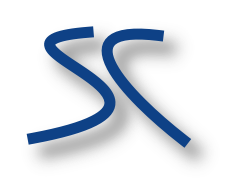Posts Tagged ‘Mac’
msgmerge on MacOSX and ‘No such file or directory’
Hi,
I am still around and plan to work more on Subcommander again. :-)
Today I tried to understand a long standing annoying build issue on MacOSX: msgmerge (for me always) fails on MacOSX with a “no such file or directory” error on a file that definitely exists. msgmerge is part of the gettext package which is used to add multiple language support to Subcommander.
Here is the failing command line:
> msgmerge de.po Subcommander.pot > msgmerge: `./de.po': No such file or directory
The quick fix is to disable backups with --backup=off.
The reason why it fails is that the backup code tries to not simply copy the file but also the file permissions and acl information.
Copying the acl information seems to be the problem. If the po file doesn’t have any acl information, copying the acl information fails. After setting some dummy acl info it works. Interesting enough it seems to work also after removing the acl info again (see man chown to read about setting and deleting acl information).
In copy_acl the following code returns ENOENT if the file has no acl info:
int copy_acl(...):
{
...
acl = acl_get_fd (source_desc);
...
The man page of ac_get_fd says for ENOENT: The named object does not exist, or the path_p argument points to an empty string.
This doesn’t explain anything, at least to me, so I am not sure if this is a bug in MacOSX or in msgmerges copy code…
MacBook Pro NVIDIA GeForce 8600M GT defect…?
I had a lot to do at work the last couple of weeks that kept me from working on Subcommander. One “distraction” was a subversion presentation. That’s done now and I thought I would find a few hours this weekend to work on the Qt proxy model stuff again (see my last blog entry).
But… my MacBook Pro (15″: 2.2GHz) went dark on Friday. Or more exactly the display stayed dark after opening the lid. I retried it several times, close lid, open lid, dark again, sh*t :-(
first thought:
<PANIC ON>ARRRGGGGHHHH<PANIC OFF>
second thougt:
Puh, I did an update to my backup two days ago. At least nothing serious lost so far. Just a few minor updates to the presentation.
third thought:
Let’s see, when did I buy it? 14 Month ago… no warranty anymore, no Apple Care. Why would I need it anyway? I never had some serious problems with hardware except a couple of dead hard drives (in the dark pc age ;) so far. That’s what are backups for. ARRRGGGGHHHH again.
… what now?
I could hear the disk and I could hear “bump” sounds when tapping on the keyboard. Maybe a broken display? Let’s try an external display. Hmm, dark too, no video.
Googling I found a link to this: “Distorted video or no video issues”. So there is a know issue with the MacBook Pro (MBP) video output. There is something wrong with the NVIDIA GeForce 8600M GT chip.
Next I connected my MBP as an external drive (pressing T when turning it on) through firewire to my old PowerBook. It worked. Puh, the disk was ok, all data there :-)
I knew there was a reason I didn’t sell the PowerBook… ;-) and it still works surprisingly well for email and Internet, although it is dead slow in comparison to the MBP.
Yesterday I went to the Apple shop where I bought the MBP to see how I will get it fixed. Of course the display fired up when the guy started the MBP. That’s what we call “Vorführeffekt” in german, which means something like: It never works when someone’s watching!
After trying it again, the display kept dark and after some more research from his side he agreed that it looks like the known display issue. I took it back home to create a second backup and will hand it over tomorrow for repair.
Today I created a second backup, just in case. Interesting enough the display worked in the morning and I could directly run another backup.
In a forum entry someone suggested to enabled the remote access and connect to the MBP with a VNC client when the display keeps dark again to check ‘Graphics/Displays’ in the System Profiler.
If it correctly shows the 8600M GT chip the problem would be most certainly something else and not the known video issue. If it shows something else it should be the problem with the NVIDIA chip.
When the display worked in the morning I enabled the remote access. The System Profiler properly showed the 8600M GT chip.
Two hours ago it kept dark again. So I connected per VNC and started the System Profiler. Selecting ‘Graphics/Displays’ simply crashes System Profiler. So I guess that is another argument that it is indeed the magic 8600M GT issue.
At least I will get it fixed more or less for free. :-)
I don’t know yet how long it will take to get it back. Unfortunately there will be another few weeks without significant progress on subcommander. :(
Apple Care?
I wonder if I should consider Apple Care the next time? Is it worth it? I guess it is not possible to purchase it for a used MBP? And it adds another few hundred Euros (349€) to the price of the machine.