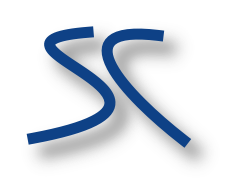Archive for March 2009
Mac Book Pro is back.. :-)
Ha, I got my MBP back again today :-)
The description just says: “Logic Board changed”.
I can’t see any difference. I can’t even say if the board was really changed. None of the few numbers I wrote down from the Hardware pages in the System Profiler is different. Maybe I just wrote down the wrong numbers or the board change does not make any difference for the numbers.
Anyway, video is back, that counts.. :-)
Working on a nicer Webpage
Being without my MBP I created a new stripped down homepage layout for Subcommander based on a few simple css definitions. It is not yet finished and it has a few dead links but I think it is a lot nicer than the current page.
Preview 1 (it doesn’t properly layout in IE).
http://subcommander.tigris.org/index_new.html
Preview 2 (using blueprint, it includes a special IE css file, so it will hopefully fix the IE display issues. I still have to check the IE display):
No Mac & random IDE comments..
I’m without my MBP (MacBook Pro) now for two weeks (see my last post). I’m currently using my old and slow PB (PowerBook). It’s good enough for email and the web (allthough Firefox sometimes takes a pause…) but I didn’t update the development enviroment for Subcommander.
I do most Subcommander development (about 70%) on Windows XP using Visual Studio 2008 (Express Edition) running inside VMware Fusion on my MBP. One can say that XP is just a dongle to run Visual Studio ;-). I don’t use XP for anything else.
The other 30% I spent on MacOSX using XCode. At first only to run the configure created makefile from XCode. It worked but it didn’t work very good. You loose some functionality without a real XCode project.
For example, you could NOT even jump to compile errors. XCode didn’t recognize the gcc error output and I had to navigate myself to the error location. Buahhh. Very annoying. Another weak spot is code completion. Just a guess here, but it looks like that XCode simply does some kind of find in file text matching.
I created a real XCode project for Subcommander a while ago and this works a lot better. Anyway, XCode is still a somewhat strange IDE.
I also tried Eclipse on MacOSX with CDT 3/4 a while back. I didn’t like it very much. Biggest problem was that debugging didn’t really work. Most of the time communication with gdb stopped after a few lines or it didn’t start at all.
Surprisingly it had the best autocompletion I had seen so far. Dead slow but very reliable. I found that really surprising. CDT can parse C++ better than Visual Studio?? Oh my :-(
Apart from the works, works not autocompletion in Visual Studio I still prefer it for C++ development.
I hope I will get my MBP back soon :-)
MacBook Pro NVIDIA GeForce 8600M GT defect…?
I had a lot to do at work the last couple of weeks that kept me from working on Subcommander. One “distraction” was a subversion presentation. That’s done now and I thought I would find a few hours this weekend to work on the Qt proxy model stuff again (see my last blog entry).
But… my MacBook Pro (15″: 2.2GHz) went dark on Friday. Or more exactly the display stayed dark after opening the lid. I retried it several times, close lid, open lid, dark again, sh*t :-(
first thought:
<PANIC ON>ARRRGGGGHHHH<PANIC OFF>
second thougt:
Puh, I did an update to my backup two days ago. At least nothing serious lost so far. Just a few minor updates to the presentation.
third thought:
Let’s see, when did I buy it? 14 Month ago… no warranty anymore, no Apple Care. Why would I need it anyway? I never had some serious problems with hardware except a couple of dead hard drives (in the dark pc age ;) so far. That’s what are backups for. ARRRGGGGHHHH again.
… what now?
I could hear the disk and I could hear “bump” sounds when tapping on the keyboard. Maybe a broken display? Let’s try an external display. Hmm, dark too, no video.
Googling I found a link to this: “Distorted video or no video issues”. So there is a know issue with the MacBook Pro (MBP) video output. There is something wrong with the NVIDIA GeForce 8600M GT chip.
Next I connected my MBP as an external drive (pressing T when turning it on) through firewire to my old PowerBook. It worked. Puh, the disk was ok, all data there :-)
I knew there was a reason I didn’t sell the PowerBook… ;-) and it still works surprisingly well for email and Internet, although it is dead slow in comparison to the MBP.
Yesterday I went to the Apple shop where I bought the MBP to see how I will get it fixed. Of course the display fired up when the guy started the MBP. That’s what we call “Vorführeffekt” in german, which means something like: It never works when someone’s watching!
After trying it again, the display kept dark and after some more research from his side he agreed that it looks like the known display issue. I took it back home to create a second backup and will hand it over tomorrow for repair.
Today I created a second backup, just in case. Interesting enough the display worked in the morning and I could directly run another backup.
In a forum entry someone suggested to enabled the remote access and connect to the MBP with a VNC client when the display keeps dark again to check ‘Graphics/Displays’ in the System Profiler.
If it correctly shows the 8600M GT chip the problem would be most certainly something else and not the known video issue. If it shows something else it should be the problem with the NVIDIA chip.
When the display worked in the morning I enabled the remote access. The System Profiler properly showed the 8600M GT chip.
Two hours ago it kept dark again. So I connected per VNC and started the System Profiler. Selecting ‘Graphics/Displays’ simply crashes System Profiler. So I guess that is another argument that it is indeed the magic 8600M GT issue.
At least I will get it fixed more or less for free. :-)
I don’t know yet how long it will take to get it back. Unfortunately there will be another few weeks without significant progress on subcommander. :(
Apple Care?
I wonder if I should consider Apple Care the next time? Is it worth it? I guess it is not possible to purchase it for a used MBP? And it adds another few hundred Euros (349€) to the price of the machine.